Quizzes
The Quizzes area is a place from which you can access any available online quiz in your Desire2Learn course. It also allows you to review your quiz results, and see class statistics for a quiz. To access this tool click Quizzes under Assessments on the course Navbar.
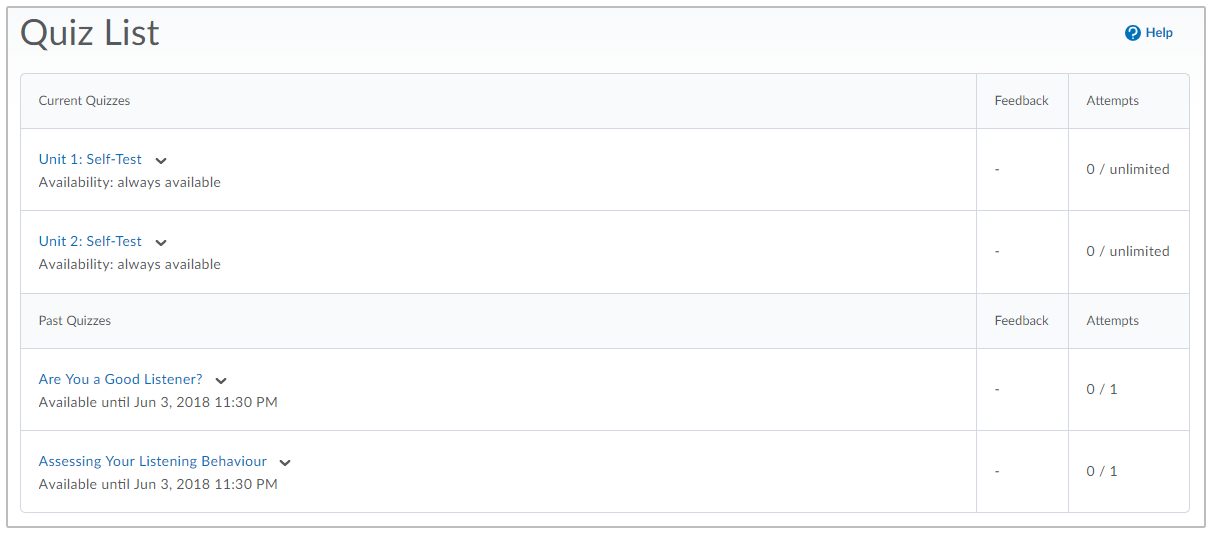
Notice the number of attempts you have been given to complete the quiz. If you have only one attempt you must complete and submit the quiz in the time allotted - there are no second chances.
On the Quiz List page, click on the quiz you want to take. Read the instructions and details for the quiz, and when you're ready click Start Quiz!.
When taking online quizzes in Desire2Learn, please ensure that you do the following:
- Go to the Submit Quiz page and click Submit
- Confirm your submission
Quiz Tips
- If your quiz has a time limit you may be prompted or forced to submit your quiz. If the quiz is set to autosubmit at the end of the quiz time period. Try to finish and submit the quiz before the time expires.

