Accessing Your Online Course(s)
You may access your course from home, work, a College campus or from any other location that has Internet access.
Log Into Your Course(s)
1. Click Course Login located at the top menu of the Online Learning website.
2. Thoroughly read the instructions on the Brightspace Course Login screen.
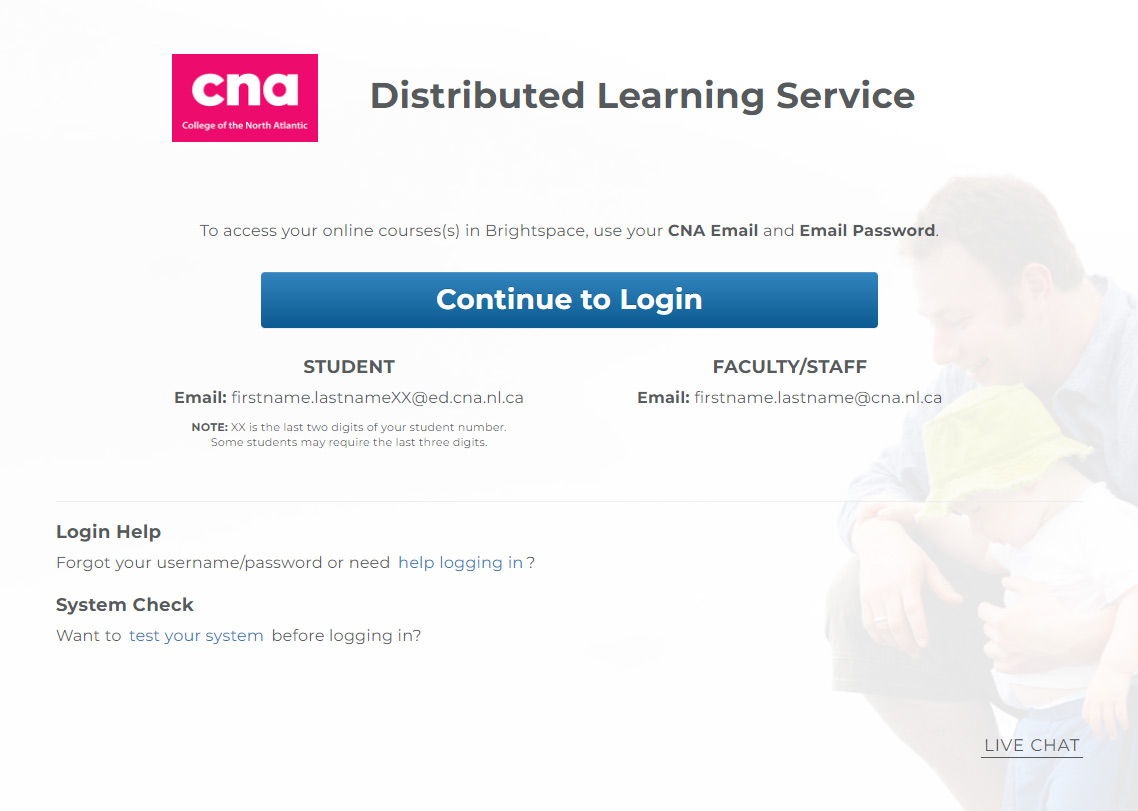
3. Click Continue to Login.
4. When prompted, enter your full College Email address as your user ID:
Example: firstname.lastnameXX@ed.cna.nl.ca XX is the last two digits of your student number. Some students may have the last three digits of their student id in their login name.
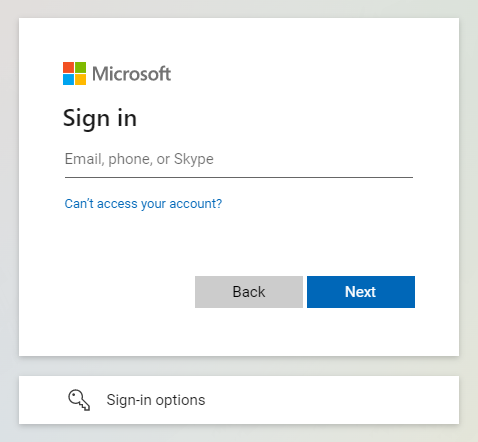
5. Enter your password:


- If you are a returning student and have previously used your webmail, your most recent password will still be your password. If that is not working, please use the password reset link.
- If you are a new student, who has not previously logged in and accessed webmail, please refer to personal email you registered with CNA for instructions on how to log in.
- If you are a new student, who has previously logged in, your most recent password will still be your password (for all college systems including: self-service, webmail & Brightspace D2L).
Under the My Courses widget you will see a list of courses in which you are registered. Click the title of the course you want to access. To return to the list of courses, click the CNA Logo at the top of the page.
If you DO NOT know your student e-mail or have issues login in, please contact the Helpdesk via toll free number: 1-877-465-2250 Option 1, email: dlshelp@cna.nl.ca or Live Chat.
