Brightspace Home Page
Once you have logged in to the Desire2Learn environment, you will be taken to the Brightspace Home Page. This page is your starting point inside the Learning Environment. It is also the homepage where you can access your course(s), edit your personal settings, view important updates and announcements, and other available resources.
Primary navigation in Desire2Learn (D2L) displays across the top of every page. It contains a set of links that help you navigate to different courses, settings, and course-specific tools.
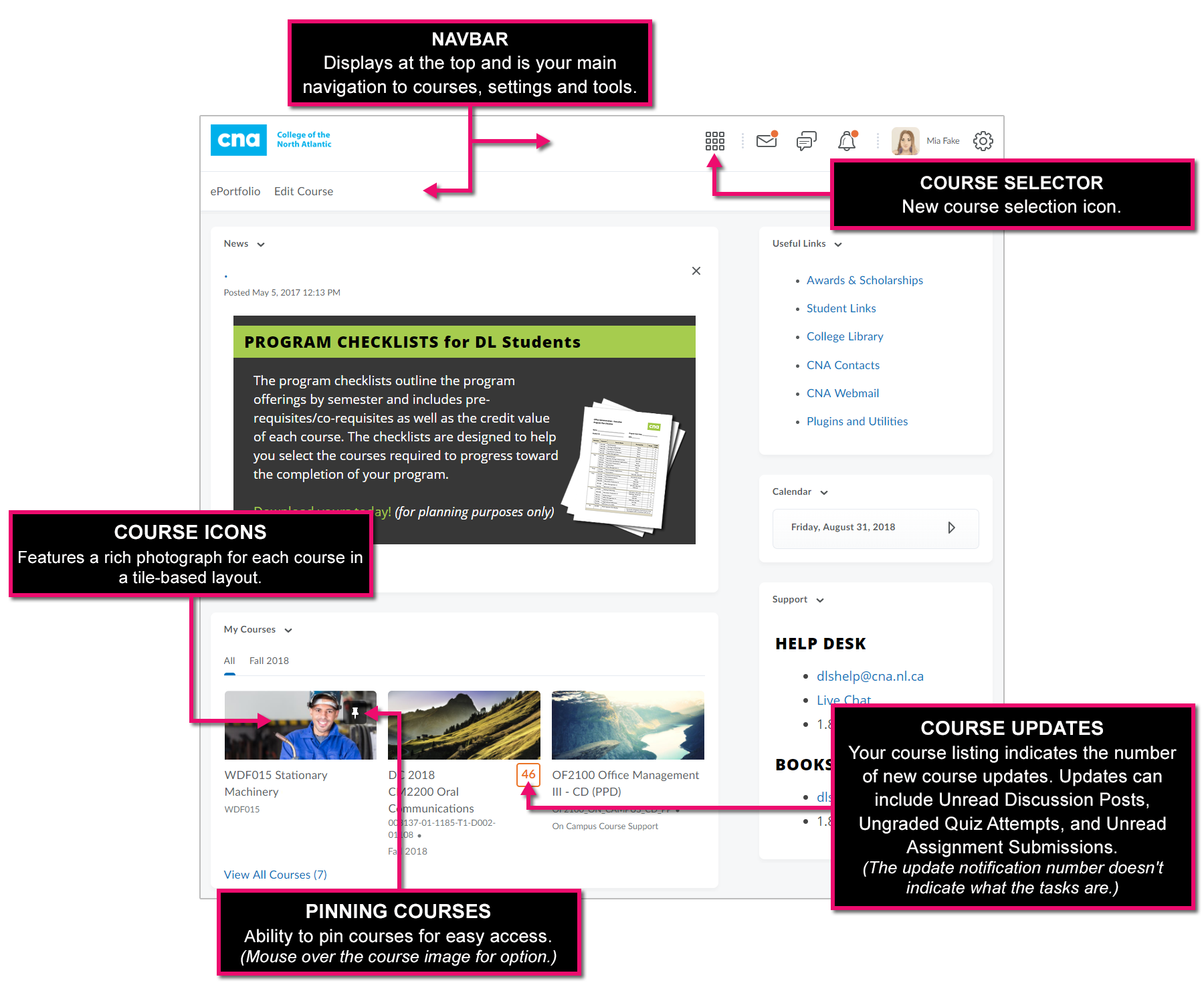
Navbar
The Navbar always displays at the top of a page and is your main navigation tool to courses and personal settings. The navbar enables users to switch between courses or return to the Brightspace Home Page. The Navbar also contains alerts specific to individual users and their courses; and a personal menu with links to profile, notification, and account settings.
- Course Selector icon: your courses are listed in the course selector. You can use the Search field to find your course(s), sort them by course name or by date last accessed. You can also select specific courses from the course selector and pin them to the top of the list for easier navigation.
- Message Alerts: email and pager messages.
- Subscription Alerts: new discussion posts in forums, topics, and specific message threads you subscribed to in D2L.
- Update Alerts: new and updated news posts; upcoming dropbox end dates; released and updated grades; and upcoming quiz end dates.
- Personal Menu: contains links to your profile, notification options, account settings, and logout. Click your name on the Navbar to open the personal menu.
- ePortfolio: a personal tool for storing, organizing, reflecting on and sharing items that represent your learning.
Note: If you have unread alerts, a red circle appears on the appropriate alert icon.
Home Page
The remainder of the Home Page contains a number of widgets for displaying information, such as News and My Courses.
- News: displays important announcements from Distributed Learning.
- My Courses: contains a photograph for each of you registered courses.
- Useful Links: contains links to the College Library, CNA webmail, Plugins and Utilities, etc.
- Calendar: any upcoming due dates, that your instructor has added, will appear here for all your courses.
- Support: contains contact information for the DL Help Desk and Bookstore.

