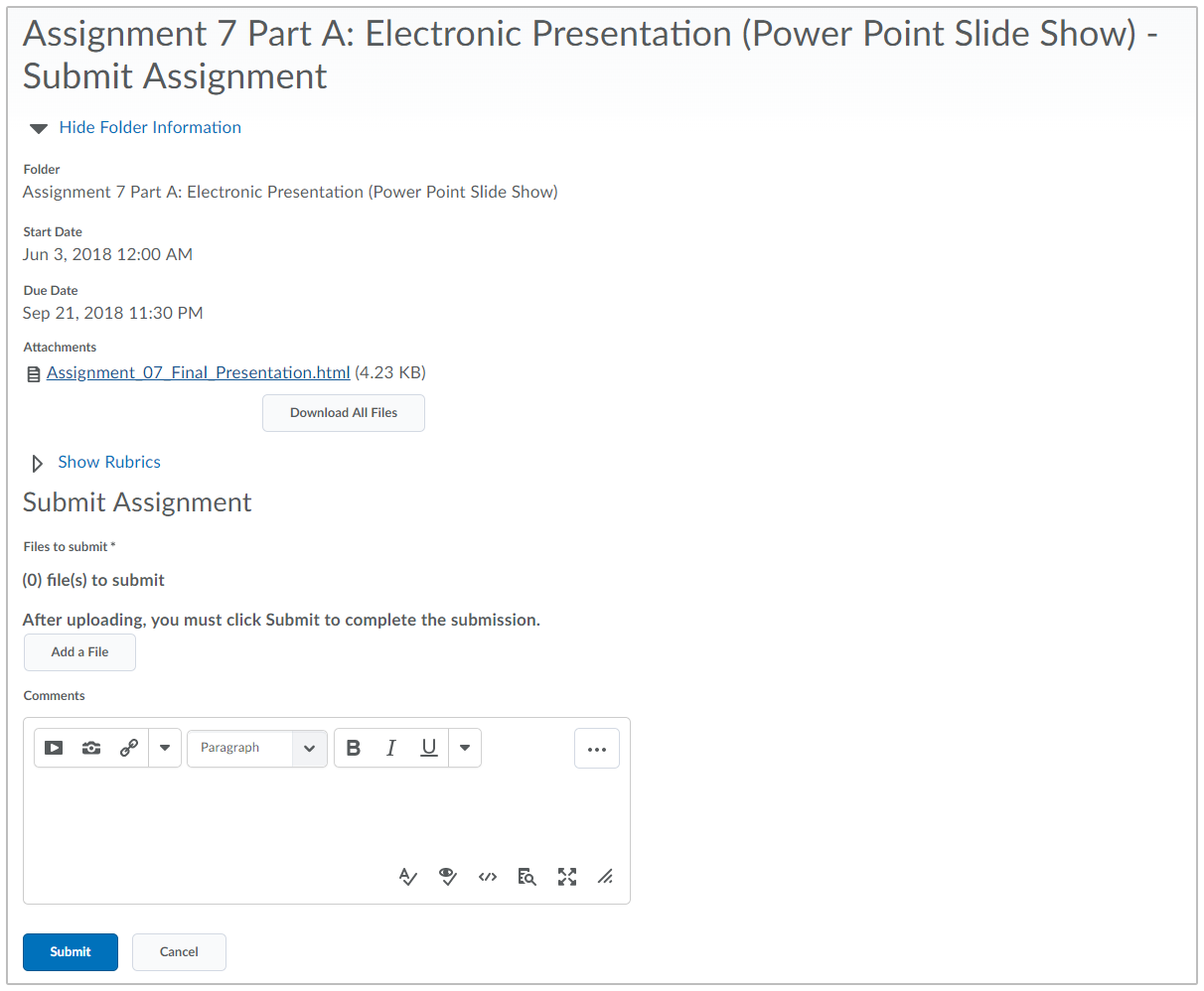Dropbox
The Dropbox tool lets you submit assignments within D2L, eliminating the need to mail, fax, or email assignments. Simply upload your assignment to the appropriate folder. To access this tool click Dropbox under Assessments on the course Navbar.
In the Dropbox you will find Folders for each of the assignments you are required to submit. Any attachments required for an assignment will be listed for you to download. You can also see here if you have submitted any files to this folder and if the instructor has left a score or feedback for you regarding your submission..
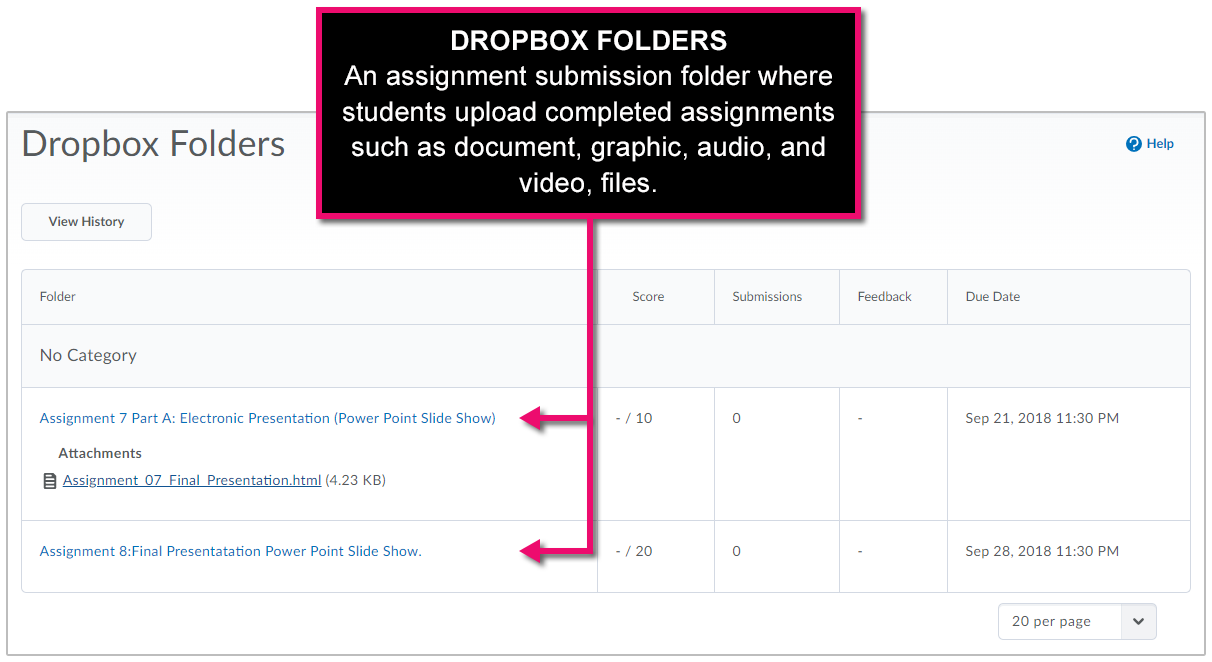
To access the folder, click on it's name. This will take you inside the folder where you can submit your completed assignment file. The image below shows what the inside of a Dropbox folder with minimal instructions may look like.