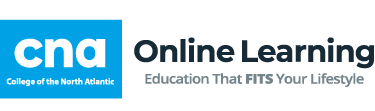For the complete listing of courses required for the Diploma and Certificate programs, please see the Early Childhood Education Full-time Program pages.
You cannot register for your courses until all required documentation is obtained by the college.
Registration Dates
- Fall 2025 Course Registration takes place from July 14 – July 25, 2025. Course registration is subject to availability at time of enrollment. Some course sections are limited in size.
- Winter 2026 Course Registration takes place from November 10 – 21, 2025. Course registration is subject to availability at time of enrollment. Some course sections are limited in size.
- Intersession 2026 Course Registration takes place from March 16 - March 26, 2026. Course registration is subject to availability at time of enrollment. Some course sections are limited in size.
Registration process
- For non-cohort students, to view course selections for the current semester, visit "Students / Current Students / Current Course Offerings" on this site. For Cohort students, visit “Students / Current Students / Cohort Course Offerings" on this site.
- Select courses Cohort Course I and Cohort Course 2. If you have any questions about course selection, please contact your assigned Instructional Coordinator.
- Register and pay for your fees and charges through the Student Self-Service option or you may also pay at your nearest campus.
Frequently Asked Questions
Below is a list of frequently asked questions and answers regarding your ECE registration.
(Click on the + / - in the title bar below to open / close)
Students are not permitted to register if there is an outstanding balance on their account.
To make a payment, please do the following:
- Log in to the Student Self Service page
- Username: your student number (noted above)
- Password:
- If this is your first time logging into the College network, use your birth date which must be entered in the appropriate format dd-Mmm-yyyy ; (e.g. 12-Jan-1994) or d-Mmm-yyyy (e.g. 1-Jan-1994) NOTE: Do not use leading zeros if the 'day' is less than 10
- If you have logged into the College network in the past 180 days then your password will be whatever you set it to when you first logged in
- Click on Self Service link in the Menu list
- Select the Campus Finances link
- Select the Make a Payment link
- Enter a Payment Amount
- Press the Next button
- Confirm Payment by pressing the Continue to Make Payment button – you will then be re-directed to a third-party collection site for College of the North Atlantic.
- To Pay via Credit Card:
- Enter Cardholder Name
- Enter Credit Card Number
- Enter Expiry Date (MMYY)
- Enter Email Address (to receive email confirmation of payment)
- Press the Pay with Your Credit Card button
- The transaction will complete in a few seconds and you will be displayed a receipt of your payment.
- If you are done using self-service please click the logout link at the top right of the page.
- If you are unable to access the Self Service site please contact the helpdesk at SSHelpReg@cna.nl.ca.
Textbooks can be ordered on-line. For a current list of textbooks and ordering information. Please Click Here .
Login to your course via this website - https://dls.cna.nl.ca/D2L_Login/DLS_Login.html .
It is your responsibility to login at the beginning of the semester. You will not receive any additional notice of course start.
Accessing your Course
Accessing your course(s) is a simple, two-step process.
- Step 1: Activate Your CNA Account Using Webmail
Setting up your CNA webmail is the first step in activating your account and must be completed prior to course login. Follow the step-by-step instructions provided on the Accessing your Course page.
You will be expected to use this secure email account for all correspondence with the Office of Distributed Learning. Important information regarding scholarships and awards, exams, etc. will also be sent to this account. Once set up, your address will be in the format of firstname.lastname@ed.cna.nl.ca. Be sure to check your webmail on a regular basis. A link is provided on the main menu bar of the DL website as well as on the My Home page.
- Step 2: Log into Your Online Course(s)
Once you have successfully activated your account, you can then proceed to log into your online course(s). Again, detailed instructions are provided on the Accessing your Course page.
Registering for Exams/Invigilation
All supervised exams are to be written at a DL approved location. It is important that you notify us of your location by completing the online Exam Registration Form .
If you have any questions or need further assistance, please email dlshelp@cna.nl.ca
If you drop a course after registration, it is essential that the appropriate process is followed; otherwise you will be charged for course costs and will receive a grade of NP (equivalent to 0). This may be done online by submitting a Course Withdraw Form .
There is a great deal of useful information for learners at: http://dls.cna.nl.ca/index.shtml
For example:
- textbooks/Bookstore
- exam schedules (PLAR exams, midterms, finals)
- important dates
- accessing courses
- adding and dropping courses
- grades and transcripts
- Help Desk
All registered learners have a CNA email account. Correspondence with learners will only be through CNA email accounts, not through other personal email addresses. Please check your CNA email account regularly throughout the semester.
- Accessing your email: http://webmail.cna.nl.ca/
- Information: https://www.cna.nl.ca/MyCna/Getting-Started/Student-Self-Service.aspx
Contacts
Academics
For any questions relating to the academic side of the ECE DL program, please contact our Instructional Coordinator:
- Certificate Program: Isla Strachan at isla.strachan@cna.nl.ca .
- Diploma Program: Carla Conway at carla.conway@cna.nl.ca or 709-793-4470.
Registration
Registration questions may be directed to:
- Certificate & Diploma Juanita Bishop at juanita.bishop@cna.nl.ca or 709-758-8578.