ESSENTIAL TEACHING TOOLS | SOCIAL MEDIA TOOLS | MULTIMEDIA TOOLS | TEXTBOOKS | HTML EDITORS | COPYRIGHT
Essential Teaching Tools
In addition to Brightspace, College of the North Atlantic provides a number of third-party software applications to help you facilitate and expand on the learning experience.
What is Respondus4.0™?
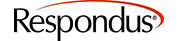
Respondus is a powerful, third-party software tool used to create and manage assessment items such as surveys, quizzes, and exams. Assessment items may be published directly into your course from Respondus or exported and sent to the Distributed Learning Help Desk for inclusion in your course
- Find appropriate video content and share it with your class, and
- upload video content for distribution over the internet.
(Click on the + / - in the title bar below to open / close)
Using Respondus provides a more efficient method of creating assessment items by allowing you to develop them using a text editor or word processor.
Respondus can also be used to retrieve questions from a quiz, to print a quiz, and to create answer keys.
Note:It is possible to created assessment items directly in Respondus; however, the process is very similar to creating quizzes in Brightspace - easy to do but time-consuming!
The College of the North Atlantic has a province-wide license for Respondus 4.0. If you would like a copy of Respondus installed on your computer, please submit a Footprints request to your local IT Department.
In order for files to be imported into Respondus, they must be typed in a specific format using a word processor or text editor.
View the following tutorials to find out how to:
- Develop an Assessment Item in Standard Format
- Import a Standard File into Respondus
- Publish a File to your Course
Importing Questions with Respondus
Publishing to Desire2Learn
To find out more, visit the Respondus website or view their User Guide for Desire2Learn:
What is Respondus LockDown Browser™?

College of the North Atlantic uses a powerful but easy-to-use tool called Respondus LockDown Browser to increase exam security.
The use of Lockdown Browser is now mandatory for all online theory-based exams.
(Click on the + / - in the title bar below to open / close)
Respondus LockDown Browser™ is a custom browser designed to increase security by locking down the testing environment within Brightspace. Respondus LockDown Browser prevents students from printing, copying, visiting other URLs, or accessing other applications during an exam. Once a quiz or exam is started, students are locked into it until it is submitted for grading.
The following animated demonstration from Respondus provides a brief overview of the browser and demonstrates how to enable its use:
Using LockDown Browser with Desire2Learn
How Do I Set Up an Exam Using LockDown Browser?
All online theory-based exams require the use of LockDown Browser to minimize the risk of cheating. Practical components requiring the use of additional software should be tested separately since LockDown Browser will not allow students to open a separate software application.
Students should be informed of the LockDown Browser requirement well in advance of the time of writing. A practice quiz is recommended to ensure that students are properly prepared and understand how the LockDown Browser works.
The following guides explain how to enable LockDown Browser and how to prepare your students:
