ESSENTIAL TEACHING TOOLS | SOCIAL MEDIA TOOLS | MULTIMEDIA TOOLS | TEXTBOOKS | HTML EDITORS | COPYRIGHT
multimedia tools
Raptivity
Raptivity allows you to rapidly develop engaging learning activities using a set of predefined templates. Raptivity provides a collection of hundreds of interactions in the form of games, simulations, interactive diagrams and more. You choose the interaction you want; then insert the content you develop, and publish your file in Flash or HTML5 format.
If you have an idea for an interactivity or would like to find out more, contact any member of the Instructional Design Team for assistance.
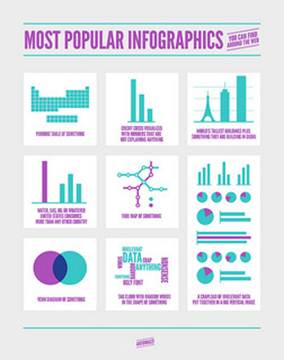
Educational Infographics
Want to present data to your students in a way that will really catch your learners’ attention?
Try one of these easy-to-use tools:
Image Editors
Adobe PhotoShop, available for both Windows and Mac, is an extremely powerful application that's used by many professional photographers and designers. You can use Photoshop for almost any kind of image editing, such as touching up photos, creating high-quality graphics, and much, much more. In fact, Photoshop has so many features that it may actually be too powerful for many users. It's also very expensive, so unless you need to edit photos or graphics professionally, Photoshop may not be the best option for you.
GIMP is an open source, easy-to-use image editor available for free download that may be a viable alternative. Gimp is free to use on both Windows and Mac.
Pixlr is a free application that runs in your web browser. It includes many advanced features and in many ways is similar to Photoshop. For quick edits, Pixlr also has a basic version called Pixlr Express, which is also available as a mobile app.
Your smartphone, tablet, or computer likely has image editing software already installed. If you’re using an Apple device, you can download additional programs from the iStore. If using an Android, check out Google Play.
Remember: Images should not be altered without obtaining permission from the copyright holder.
Screen Capture Programs
Snipping Tool is a screenshot utility included in Windows Vista and later. It can take screenshots of an open window, rectangular areas, a free-form area, or the entire screen. Snips can then be annotated using a mouse or a tablet, stored as an image file (PNG, GIF, or JPEG file) or an MHTML file, or e-mailed. Snipping Tool allows for basic image editing of the snapshot, with different colored pens, an eraser, and a highlighter.
Grab is an application created by Apple Inc. for Mac OS X, used to take screenshots. It supports capturing a marquee selection, whole window, whole screen, and timed screen. The only image format for screenshots taken by Grab is TIFF. This application is preinstalled on all recent Macintosh systems.
Remember: Images should not be altered without obtaining permission from the copyright holder.
Screen Casting
Screen casts are animated demonstrations created by recording mouse movements and screen captures as you navigate a computer program, website, etc.
Sometimes you’ll want to record your own screen casts, for example, you may want to record your mouse movements as you walk through the steps of a problem or a given scenario. Here are a couple of tools to help you do just that:
- Microsoft Expression Encoder Screen Capture is a free tool included with Expression Web and available to all faculty members. It offers a basic set of editing tools and allows you to publish in Windows Media format. If Expression Encoder is not already installed on your system, submit a Footprints request to your local IT Department to ask to have it installed.
- Screenr is an online tool that allows you to quickly develop a screencast and add an audio track.
Read the article Screencasting to Engage Learning from EducauseReview Online to learn more about the process and benefits of screencasting.
Adobe Captivate is currently the tool of choice used by most DL team members. Captivate is a professional quality application that allows you to capture and edit screen casts. Available licenses are limited; however, if you require professional editing services, please contact the Distributed Learning Team for assistance.
Concept Mapping
Concept mapping, sometimes called mind mapping, can help you organize your thoughts, lay out a course, or work through problems. There are a number of mapping tools available for Apple devices in the iStore and for Android devices on Google Play.
Online Concept mapping programs are also available:
