At College of the North Atlantic, professional development is encouraged and teaching excellence is highly valued. That's why we are committed to providing training that is both timely and relevant. We're here for you when you need us most!
Training is conducted primarily through Microsoft Teams sessions. These sessions are designed to be interactive, to foster collaboration with peers, to provide opportunities to explore new ideas, and to encourage resource sharing. Training is typically scheduled on a weekly basis but can also be tailored to suit individual needs when necessary. Training can also be customized to suit the needs of a specific school, campus or program.
For training inquiries please email ctlitraining@cna.nl.ca.
Please view the PDF Schedule below to choose which session you would like to register for. Then click on the session name to book the appropriate time.
If you are interested in obtaining training, please consult with your Campus Administrator and School Dean in accordance with CNA's Continuing Learning Process.
- Continuous Learning Policy (HR-404)
- Continuous Learning Procedure (HR-404-PR)
Review and download further information and/or forms as necessary:
- Continuous Learning Handbook (PDF 47KB)
- Continuous Learning Plan Template (PDF 63KB)
